GENCRAFTS
Affiliate Program - Onboarding Process

Onboarding is as easy! Please see below to get started:
STEP 1: Navigate to https://gencrafts.com/
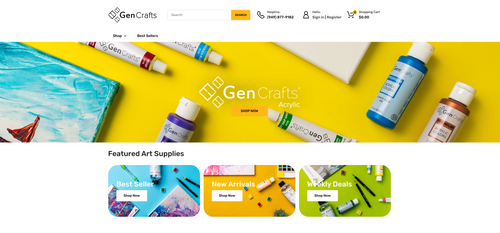
STEP 2: Scroll all the way down to the footer of the page, you will then find a tab that is called "Affiliate Program" . Please select this tab.
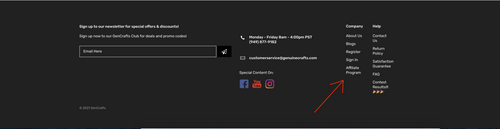
STEP 3: You will then be directed to the Login/Register Page.
Select Register to proceed with your sign up process.
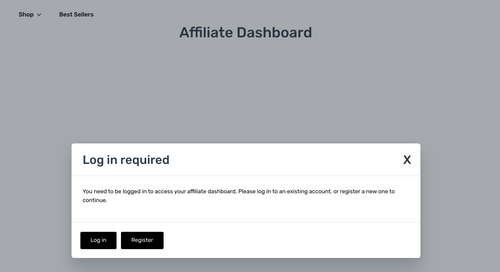
STEP 4: Please fill out your First name, Last name, & your email address.
*Please note the email address that you enter here should be the SAME email address used for your PayPal account. That way you are notified on a monthly basis that you have received your commission payment.
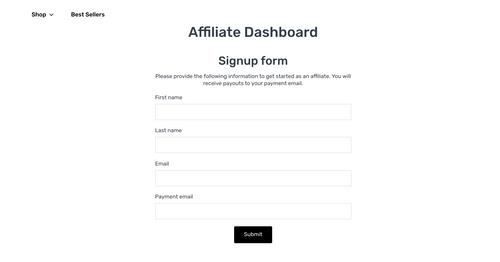
STEP 5: You will then receive an "Activation email sent" message. Please check your email inbox to proceed with the activation process.
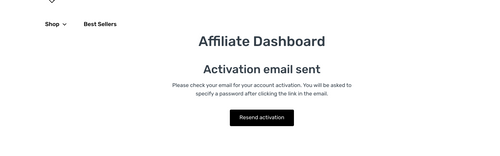
STEP 6: In your inbox, you should receive a email in which will prompt you to activate your affiliate account. Select the "Activate affiliate account" button to proceed.
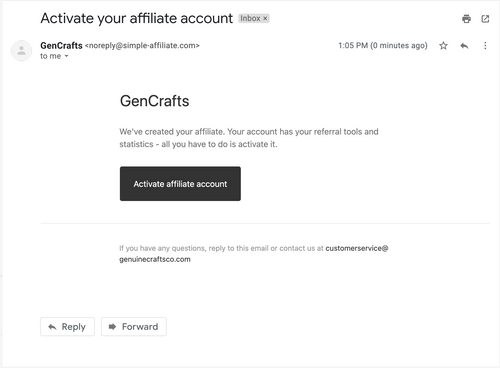
STEP 7: After activation, you will be directed to a page in which you can create your very own password. This password will be used alongside your email address to access your Affiliate Dashboard at any time. Select the "Activate Account" button after you have entered your desire password.
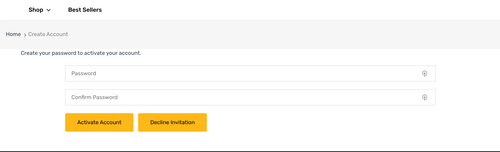
STEP 8: You will then see an email that confirms your application is pending approval. After we have reviewed your information and accepted your application, you will receive an additional email that confirms your affiliate account has been officially activated and approved.
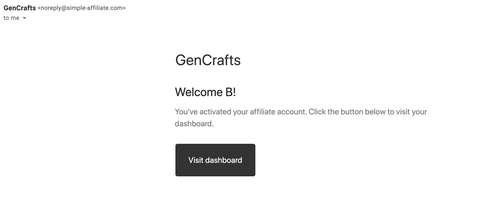
STEP 9: You're all set! You have now completed the onboarding / registration process for GenCrafts Affiliate Program, welcome! If you have any questions about this process or need further assistance, please email us at: marketing@gencrafts.com

